Today in this blog, I will be writing about automation of vendor payment proposal which has been added by Microsoft recently in feature management. This can really help us in reducing the manual effort for scheduled payments for the vendor. Here is how we can utilize this feature:
Organizations that have a cyclical schedule for vendor payments can now automate the payment proposal process. You can create an automated business process that uses criteria that you define and then use to generate a payment proposal automatically. You can create multiple versions of the process to generate the following proposals as examples:
- Pay domestic vendors by electronic funds transfer each Monday.
- Pay domestic vendors by check each Wednesday.
- Pay international vendors by electronic funds transfer each Friday.
Pre-requisites: Enable this feature by navigating to the feature management workspace.

Let’s start with the configuration:
Step-1: Create Occurrence for automation
This is very critical step where we need to setup different occurrence as per organization policy.
Navigate, Account Payables > Setup > Payment Setup > Process Automation > Create New Process Automation


Step-2: Select Schedule type and Click on Create Series

Step-3: Define Payment proposal criteria and Occurrence > Click Finish
This is a very critical step, whole feature works on this configuration. We need to define the Payment proposal criteria how we define at the time of manual proposal run, frequency, run info etc…




Note: Repeat this for creating as many schedules you want to create
Step-8: View Occurrence
After finishing we can see all the occurrence created by us and schedule as well.
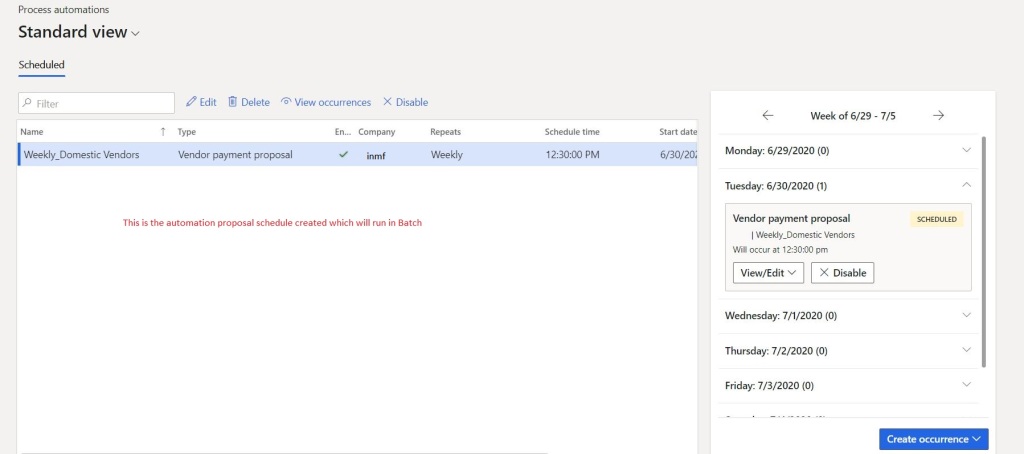
This also can be motored from Vendor Payment workspace

Step-9: Batch job run
Make sure process automation batch job is running

Step-10: Execution of Batch job > Payment journal creation


That’s’ it for this blog, hope this will help you in streamlining the vendor payment process automation.
Thanks!!! Keep reading and sharing with your network. Next week I will be back with new blog.
Thank You Nikesh Kurhade for helping in writing this blog !!!
Hi Surabh – Thanks for that detailed write up. I’ve configured the Process automation in my test environment and scheduled the proposals but what I don’t see is these proposals getting executed. I can’t find the batch job in the batch jobs form. I tried to ‘Initialize background processes’ in system admin module but no luck. How does the batch job get scheduled? Is there any additional step I’m missing.
thanks,
Jai
LikeLike
Hi Jai, batch job should be running automatically after all the setups . There is no specific setup for that, please check you batch server and batch groups.
LikeLike
Similar to Jai’s question, where are you getting the screenshot of the batch job in Step 9? (Sys Admin > Batch Jobs). I’ve filtered the description column on the batch jobs form for contains “Process” and it returns nothing.
“Step-9: Batch job run
Make sure process automation batch job is running”
LikeLike
Can you check with automation because it should be available by default on enabling this feature.
Also make sure you have batch server running
LikeLike
Saurabh,
Thank you for the blog post and step by step setup instructions. One follow up question, where do I set up the batch job for this process? You mentioned in the first comment to check the batch server and group. What should I be checking for there?
Thanks,
D365 user
LikeLike
Hi Eric,
Checking batch server and group is common for having any batch job to run in system.
For this process you need not to setup anything it should be running automatically on enabling this feature.
LikeLike
Few issues we are running into with this:
1) The posting date is pulling due date rather than the date the journal is created
2) It is returning invoices as separate lines in the payment journal instead of grouping by vendor, which requires us to manually fix as we wouldn’t want to cut 10 checks to the same vendor or make 10 ACH payments
3) If we filter on certain method of payments, we are still seeing other method of payments pulling into journal
Are these know bugs or do we just need to setup in a specific way to correct this behavior?
LikeLike
1. On the payment proposal filter page just specify the criteria as due date and then filter
2. It is because on method of payment setup , you have period as invoice , change it to tital if you want one payment line and while running proposal you should mark summaries payment date in advance parameters
3. This shouldn’t happen
LikeLike
Thank you for the quick response and help. Much appreciated.
1. How do you do this with process automation? We created the process automation and all we see is the payment journal that is generated, we don’t see the actual payment proposal screen we normally would if we were creating from “scratch”. Is there a way to actually edit the payment proposal generated from the process automation prior to creating the journal and where would we do this?
2. We do have this set to Total in method of payment setup. If we create payment proposal manually this works as intended, only with process automation are we seeing this issue.
3. Will have to look into this one a bit more on our end. We weren’t expecting that behavior either.
LikeLike
[…] I have written one blog on Payment automation, which you can read here.https://exploredynamics365.home.blog/2020/07/05/vendor-payment-proposal-automation-in-microsoft-dyna… […]
LikeLike
[…] I have written one blog on Payment automation, which you can read here.https://exploredynamics365.home.blog/2020/07/05/vendor-payment-proposal-automation-in-microsoft-dyna… […]
LikeLike