
Enabling this feature will allow an organization to post vendor and customer payments in separate vouchers but update the bank account in summary. New options are added to the journal name setup, allowing the flexibility to post payments in detail to the bank account for some journals but in summary for different journals. Payments included in the summarized amount posted to the bank account must exist in the same journal and have the same bank account, currency and transaction date.
Pre-requisites: Enable feature.
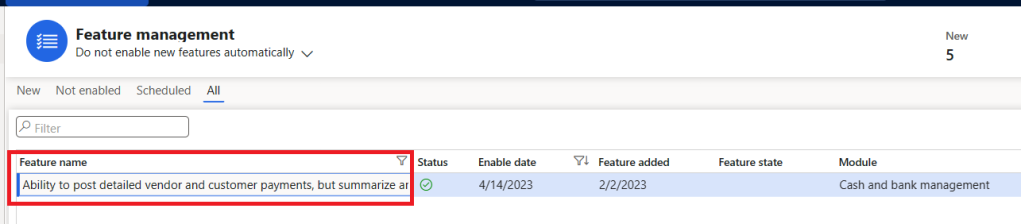
Setup number sequence

Setup and enable journal name for summarize transactions.

Create and post payment journal.

That’s it for this blog.
Thank you Keep reading and sharing !!!
Hi Saurabh – Which release is this in please?
LikeLike
Hey Denise, this is available in 10.0.32
LikeLike
If you want achive all the payment appear on bank statement as on lump sum. eg.: Sepa direkt debit payment how you set it up. My current problem is now bank statement list all stansactions line by line before it was just one lumps sum. Do we have a change on bank side or D365?
thanks
LikeLike